Step 01
Select the folder
Set the folder path containing your PDFs
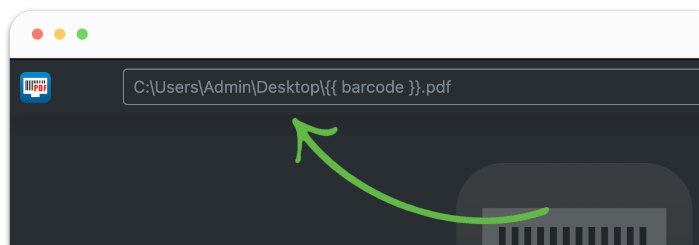
Maybe...
Mouse & keyboard are not always the best option.
Here is why:
◉ It's slow
◉ Gloves make it harder
◉ Prone to errors
Set the folder path containing your PDFs
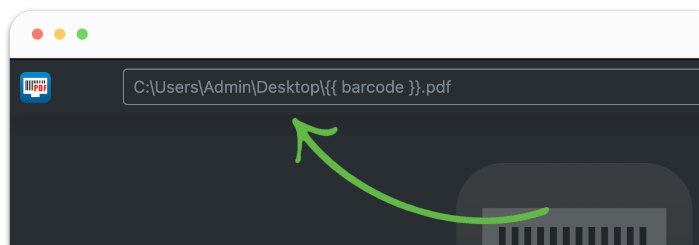
The barcode value will be automatically replaced in the file path.
Example:
C:\MyFolder\{{ barcode }}.pdf
→
C:\MyFolder\123456789.pdf
Yes, you can use it also a folder name, file name prefix, suffix, etc.
◉ Connect your USB or Bluetooth scanner to the computer
◉ Configure it so that sends the ENTER key

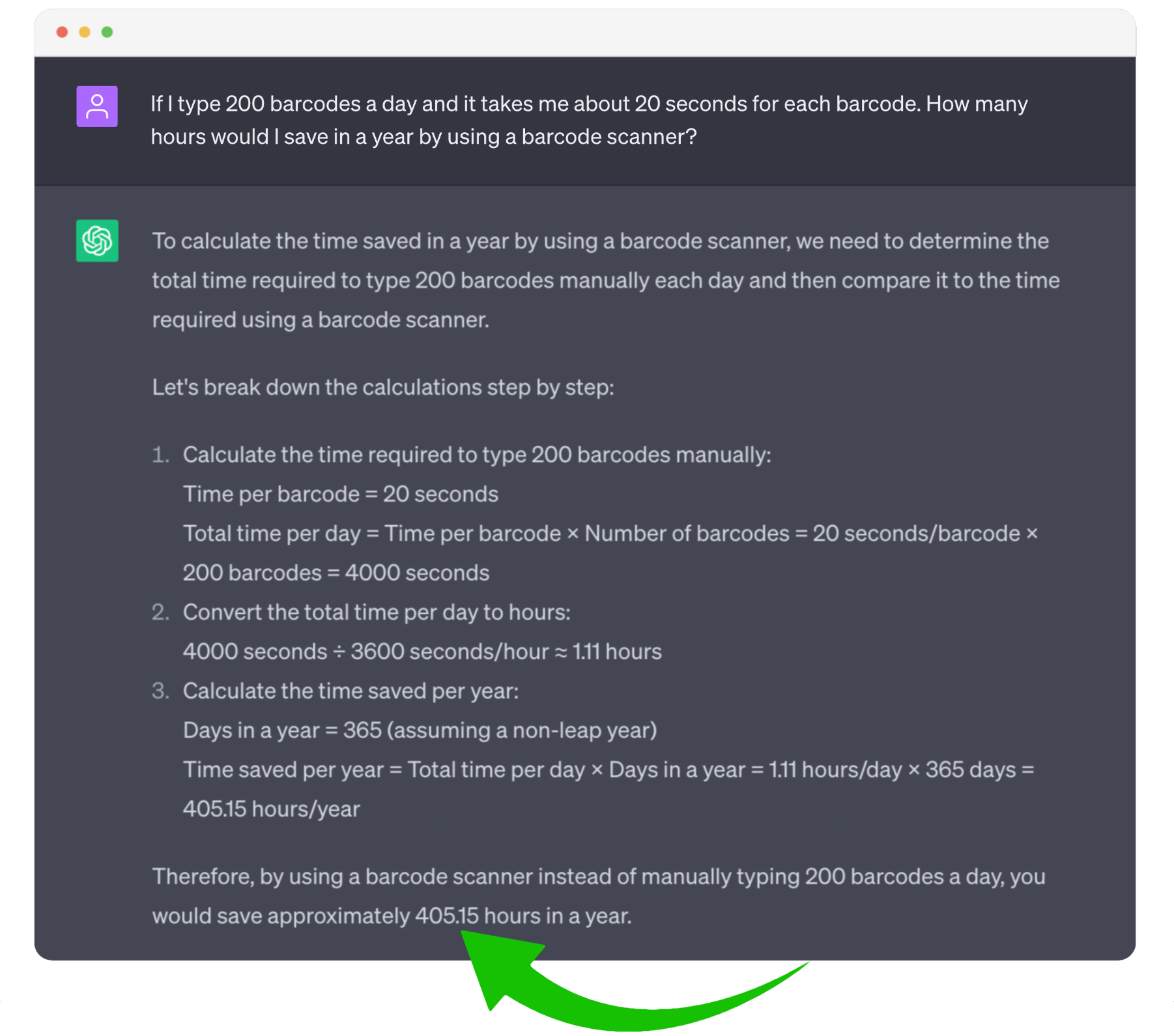
We made a compreheinsive suite of apps to get you started in your barcode jurney.

Get all the apps at a discounted price with a one-time payment. The license is valid forever to use on all your devices.